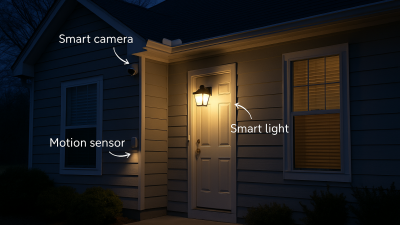What Are Tuya Smart Scenes?
Tuya Smart Scenes are automation rules that trigger actions based on specific conditions. They let you create customized routines that make your smart home more responsive, efficient, and convenient — all controlled via the Tuya Smart or Smart Life app.
Types of Tuya Scenes
1. Manual Scenes
These are routines you trigger manually with one tap. Example: “Movie Mode” — dim the lights, close the curtains, and turn on the TV.
2. Automation Scenes
These are triggered automatically based on conditions like time, weather, device status, or location. Example: turn on outdoor lights at sunset.
How to Create a Smart Scene in the Tuya App
- Open the Tuya Smart or Smart Life app.
- Tap “Smart” at the bottom menu.
- Select “+” to create a new Scene.
- Choose “Tap-to-Run” (manual) or “Automation.”
- Select your condition (e.g. time, temperature, device status, geolocation).
- Add one or more actions (e.g. turn on light, set thermostat, send notification).
- Customize the name and icon for the scene.
- Save the scene and test it.
Popular Tuya Smart Scene Ideas
Morning Routine
- Time: 7:00 AM
- Actions: Turn on bedroom lights, start coffee maker, raise smart blinds
Leaving Home
- Trigger: All users leave geofenced area
- Actions: Turn off lights, lock doors, set thermostat to eco mode
Arriving Home
- Trigger: User enters geofenced area
- Actions: Turn on hallway lights, play welcome message on smart speaker
Night Mode
- Time: 11:00 PM
- Actions: Turn off all lights, lock doors, activate security sensors
Rainy Day Mode
- Trigger: Weather = Rain
- Actions: Close outdoor shades, send notification to delay watering schedule
Tips for Better Automation
- Use multiple conditions: Combine time + presence + weather for precision.
- Group devices: Use rooms or device groups to simplify actions.
- Test automation: Always run a manual test before relying on automation.
- Use delays: Space out actions (e.g. wait 2 min before turning off hallway lights).
- Combine with voice assistants: Trigger Tap-to-Run scenes via Alexa or Google Home.
Conclusion
Tuya Smart Scenes give you the power to automate your home in ways that match your lifestyle. Whether you’re starting small with a morning routine or building complex automations across dozens of devices, the Tuya platform makes it accessible and reliable. Start experimenting and see how much more effortless your smart home can become!