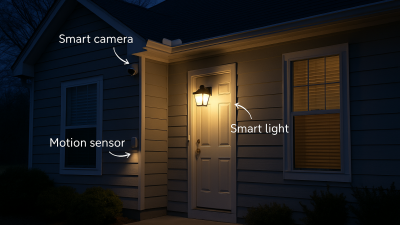Why Use Voice Assistants with Tuya?
Integrating Tuya-compatible devices with voice assistants like Alexa and Google Home lets you control your smart home using simple voice commands. It makes everyday actions faster and more intuitive — from turning off the lights to activating full automation scenes hands-free.
What You’ll Need
- Tuya-compatible devices (lights, plugs, sensors, etc.)
- Tuya Smart or Smart Life app installed
- Amazon Alexa or Google Home speaker/display
- Wi-Fi network (2.4 GHz recommended)
How to Connect Tuya with Alexa
- Open the Tuya Smart or Smart Life app and ensure your devices are added and named clearly (e.g. “Bedroom Lamp”).
- Open the Alexa app and go to “More” → “Skills & Games.”
- Search for “Smart Life” or “Tuya Smart” skill.
- Tap “Enable” and log in with your Tuya app credentials.
- Allow permissions and link accounts.
- Once linked, tap “Discover Devices.” Alexa will find all your Tuya-connected devices.
- Assign devices to rooms or groups for easier control (e.g. “Living Room Lights”).
Example Alexa Commands:
- “Alexa, turn on the living room lights.”
- “Alexa, set the thermostat to 72 degrees.”
- “Alexa, activate movie mode.” (for scenes)
How to Connect Tuya with Google Home
- Open the Tuya Smart or Smart Life app and confirm your devices are working.
- Open the Google Home app → Tap “+” → “Set up device.”
- Choose “Works with Google” and search for “Smart Life” or “Tuya Smart.”
- Log in with your Tuya account and authorize access.
- Google Home will automatically import your Tuya devices.
- Assign each device to a room for better voice control context.
Example Google Assistant Commands:
- “Hey Google, turn off the bedroom plug.”
- “Hey Google, dim the kitchen lights to 30%.”
- “Hey Google, run morning scene.”
Tips for Better Voice Control
- Name Devices Clearly: Avoid names that are too similar or hard to pronounce.
- Group Devices: Create rooms or zones for more natural commands like “Turn off all downstairs lights.”
- Use Routines: Alexa and Google Home let you trigger multiple actions with one command (e.g. “Goodnight” shuts off lights, locks doors, sets alarm).
- Combine with Scenes: Set up Tap-to-Run scenes in Tuya and trigger them via voice for multi-device control.
Conclusion
Setting up Tuya with Alexa or Google Home takes just a few minutes, but the convenience it adds is massive. Voice assistants make your smart home feel truly smart — enabling hands-free control, custom routines, and faster interactions with your most-used devices. Try it and enjoy the upgrade.