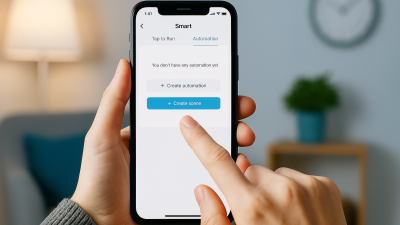Why Automate Your Lighting?
Automated lighting adds convenience, saves energy, and enhances home security. Whether you’re arriving home, watching a movie, or waking up, smart scenes allow your lighting to adapt to your lifestyle without lifting a finger.
What You Need
- A Tuya-compatible smart bulb or switch
- The Smart Life app (available on iOS/Android)
- Stable Wi-Fi connection
Step-by-Step: Creating a Lighting Scene
1. Open the Smart Life App
Make sure your devices are already added to the app. Navigate to the “Smart” tab at the bottom of the screen.
2. Create a New Scene
Tap “+” and select “Create Scene.” Choose a trigger, such as “Schedule,” “Device Status,” or “Location.” This trigger will activate the scene.
3. Add Lighting Action
Select the light(s) you want to control and define the action — such as turning on, changing color, or adjusting brightness.
4. Test and Save
Run the scene manually to ensure it works as expected. If all looks good, name the scene and hit Save.
Tips for Better Automation
- Group lights by room or purpose (e.g., reading, dining)
- Use sunrise/sunset triggers for natural scheduling
- Combine with motion sensors for hands-free control
Conclusion
With Tuya and the Smart Life app, building lighting automations is easier than ever. Take control of your environment and start experimenting with your own scenes today!