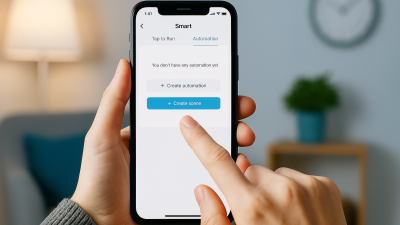One of the biggest advantages of a smart home is automation. With the right smart devices, you can automate tasks and routines in your home to save time, increase efficiency, and enhance your comfort. In this guide, we’ll walk you through how to automate your home with Tuya smart devices, from setting up smart plugs and bulbs to integrating sensors and security systems.
1. What is Home Automation and Why Choose Tuya?
Home automation involves using smart devices to control your home’s systems and appliances automatically. With Tuya, a leading smart home platform, automation is made easy through a variety of affordable and reliable products. From lighting and security systems to heating and cooling, Tuya helps you set up seamless control over your home.
2. Choosing the Right Tuya Devices for Automation
To start automating your home, you need the right devices. Tuya offers a range of products that are perfect for creating a fully automated home:
- Smart Plugs: Tuya’s smart plugs allow you to control appliances and electronics remotely or automatically, turning them on or off based on schedules or triggers.
- Smart Bulbs: Smart bulbs by Tuya can be controlled remotely, and their brightness or color can be changed based on your preferences.
- Smart Thermostats: These thermostats allow you to automatically adjust the temperature in your home, making it comfortable when you arrive and saving energy when you’re away.
- Smart Security Cameras: Tuya’s security cameras can automatically detect motion, send alerts, and even start recording based on specific triggers.
3. Setting Up Automation with the Tuya Smart Life App
Setting up automation with Tuya is simple, thanks to the Tuya Smart Life app. Here’s how to do it:
- Download the Tuya Smart Life app from your phone’s app store (available for both iOS and Android).
- Create an account or log in if you already have one.
- Connect your Tuya devices to the app by following the on-screen instructions. Make sure your devices are within range of your Wi-Fi network and powered on.
- Once your devices are connected, you can start setting up automation. Tuya allows you to control devices individually or group them together in rooms.
4. Creating Automations and Scenes
With Tuya, you can create automations and scenes to make your home smarter:
- Automations: Set your devices to turn on or off at specific times, or create conditions based on triggers, such as motion detection or temperature changes. For example, you can set your lights to turn on when you walk into a room or have your thermostat adjust when you leave for work.
- Scenes: A scene is a group of actions that can be activated at once. For example, you can create a “Good Night” scene that turns off all lights, locks the doors, and sets the thermostat to your preferred nighttime temperature.
- Voice Control: If you have Alexa, Google Assistant, or Siri, you can link your Tuya devices to voice assistants for hands-free control. Just say, “Alexa, turn off the lights,” and your smart home will respond instantly.
5. Setting Triggers and Schedules
Tuya allows you to create advanced automation with triggers and schedules:
- Triggers: Use triggers such as motion sensors or door/window sensors to activate devices. For example, set your lights to turn on when the motion sensor detects movement.
- Schedules: Set specific times for your devices to turn on or off, such as programming your smart thermostat to start warming up the house before you wake up.
6. Automating Your Home Security
Automating your home security is one of the most important uses of smart devices. Here’s how to do it with Tuya:
- Smart Security Cameras: Set up motion detection to start recording when activity is detected in your home. You can also set up alerts to notify you in real-time if something unusual happens.
- Smart Locks: Automate the locking and unlocking of your doors, set schedules for when doors should be locked, or unlock them remotely via your app.
- Smart Sensors: Tuya’s smart door/window sensors can alert you if a door or window is opened, making it easy to monitor your home’s security even when you’re away.
7. Troubleshooting Automation Issues
If your automations aren’t working as expected, here are some troubleshooting tips:
- Check Wi-Fi Connectivity: Ensure that your devices are properly connected to your Wi-Fi network and that the signal is strong.
- Reconfigure Automations: Double-check the conditions and triggers of your automations. Make sure everything is set up correctly in the app.
- Update Firmware: Ensure your Tuya devices have the latest firmware installed to avoid bugs and improve performance.
With Tuya, automating your home is easier than ever. Whether it’s setting the perfect mood lighting, adjusting the temperature, or securing your home, Tuya’s smart devices can help create a more efficient, convenient, and secure environment for you and your family.