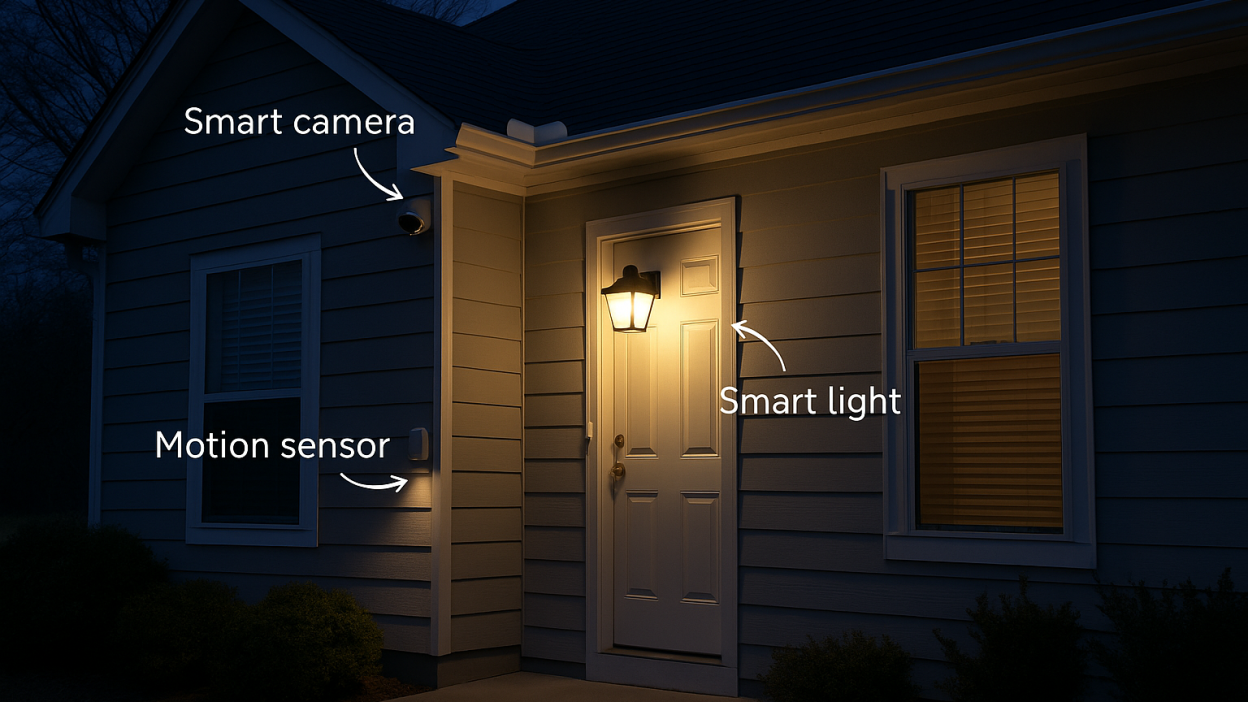Why Automate Security Lighting?
Motion-activated smart lighting is a powerful way to increase safety and convenience around your home. It deters intruders, lights your path automatically, and saves energy by turning on lights only when needed. With Tuya-compatible motion sensors and smart lights, you can set up reliable and intelligent lighting automation in just a few steps.
What You’ll Need
- Tuya-compatible motion sensor (Wi-Fi or Zigbee)
- Smart light bulb, floodlight, or light switch that supports Tuya
- Tuya Smart or Smart Life app
- (Optional) Smart camera or doorbell for extra automation layers
How It Works
When the motion sensor detects movement, it sends a signal via the Tuya app to turn on one or more connected lights. You can also create a second automation that turns off the lights after a set amount of inactivity (e.g., 2 or 5 minutes).
Step-by-Step Setup
- Install and pair your motion sensor with the Tuya Smart app.
- Install and add your smart lighting device to the app.
- Go to the “Smart” tab → tap “+” to create an Automation Scene.
- IF: Motion is detected by the sensor
- THEN: Turn on the selected light(s)
- Condition (optional): Time is between sunset and sunrise (or use “ambient light = dark” if sensor supports it)
- Create a second automation: IF no motion detected for X minutes → THEN turn off the lights
Real-Life Use Cases
Outdoor Entry Lighting
Install a Tuya motion sensor near your front door or gate. Automatically turn on porch lights when someone approaches at night.
Backyard or Garage Lighting
Use a waterproof motion sensor to activate backyard floodlights when motion is detected. You can even trigger a smart camera to record simultaneously.
Indoor Night Lighting
Place motion sensors in hallways or bathrooms. At night, the light turns on at low brightness for safety and turns off after a few minutes of no motion.
Tips for Reliable Automation
- Mount sensors properly: Ensure the sensor faces the detection zone with no obstructions.
- Use test mode: Temporarily shorten the timer to fine-tune positioning and trigger sensitivity.
- Add delays smartly: Avoid rapid on/off behavior by setting minimum delays before turning lights off.
- Combine with security cameras: Turn on recording when motion and lighting are triggered together.
Conclusion
Automating security lighting with motion detection is simple and effective with Tuya-compatible devices. Whether you want better safety at night, smarter energy use, or automated entry lighting, this setup gives you full control from the Tuya app — and peace of mind every time the sun goes down.